


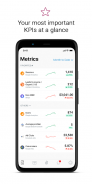



Databox
Analytics Dashboard

Description of Databox: Analytics Dashboard
Databox is a mobile-first business analytics platform designed to help users understand their business metrics effectively. This app allows individuals and teams to connect various data sources, including cloud services, spreadsheets, and databases, enabling them to organize key performance indicators (KPIs) in a single location. Users can download Databox for the Android platform to access its features conveniently.
The application offers a customizable dashboard that presents data visually through different formats such as line charts, bar charts, pie charts, funnels, and tables. This variety allows users to choose the most effective way to visualize their data according to their preferences or specific needs. By leveraging these visualization types, businesses can gain insights into their performance and track progress against goals.
Databox supports collaboration among team members by facilitating discussions around metrics. Users can share insights and updates in real time, enhancing teamwork and decision-making. The app integrates with popular communication tools like Slack, allowing users to receive notifications and alerts about important changes in their business metrics directly in their communication channels.
In addition to fostering collaboration, the mobile app provides a daily scorecard feature that helps users start their day with a clear understanding of their business's current status. The morning briefing compiles essential data, ensuring that users are informed about key metrics from the outset. This proactive approach to data management enables businesses to respond quickly to any changes that may require attention.
Smart alerts are another critical aspect of the Databox experience. These notifications inform users when significant changes occur in their data, prompting timely responses to any potential issues or opportunities. The ability to set up these alerts allows for a more hands-on approach to monitoring business performance, helping users stay ahead of potential challenges.
The platform's mobile-first design ensures that users can access their dashboards from various devices, including smartphones, tablets, and smartwatches. This flexibility means that business owners and team members can review and analyze their data anytime and anywhere, which is particularly valuable for those who are often on the go. The app's design optimizes the viewing experience on mobile devices, making it user-friendly and efficient.
Databox also offers integration capabilities that allow users to connect their existing data sources seamlessly. With the ability to link multiple platforms and services, businesses can gather data from various departments and functions into one cohesive dashboard. This integration is crucial for providing a comprehensive view of performance across different areas of the organization.
The application is built to support a responsive design, ensuring that the user experience remains consistent whether accessed via mobile, web, TV, or smartwatch. This versatility reflects a commitment to accessibility, allowing users to stay connected to their data, regardless of their location or device.
Another important feature is the ability to create unique dashboards tailored to specific business needs. Users can customize their views based on the metrics that matter most to them, allowing for a more focused analysis of performance. This customization can enhance the relevance of the data presented, making it easier for users to derive actionable insights.
With a focus on user experience, Databox provides a streamlined interface that simplifies navigation through the app's features. Users can quickly find the data and tools they need without unnecessary complications. The intuitive layout promotes efficiency and encourages users to engage with their data more frequently.
Data visualization is further enhanced by the app's ability to support various chart types, allowing users to present their information in the most effective way. By customizing visual elements, businesses can improve their reporting processes, making it easier to communicate insights to stakeholders or team members.
The application’s capability to pull in data from different sources allows for real-time updates. This feature ensures that users are always working with the latest information, which is essential for making informed decisions. The real-time aspect of the app supports agility in business operations, enabling teams to adapt quickly to changing circumstances.
Users interested in gaining a deeper understanding of their business performance will find Databox to be a valuable tool. With its array of features designed for both collaboration and individual use, the app serves as a comprehensive solution for business analytics. Downloading Databox on the Android platform provides access to a wealth of data visualization tools, smart alerts, and customizable dashboards that can significantly enhance the way businesses monitor and analyze their performance.
Through its innovative approach to analytics, Databox empowers users to take control of their data, fostering a culture of informed decision-making within organizations. The combination of real-time insights, collaboration features, and mobile accessibility positions Databox as a practical choice for businesses looking to optimize their performance tracking and analysis.
























